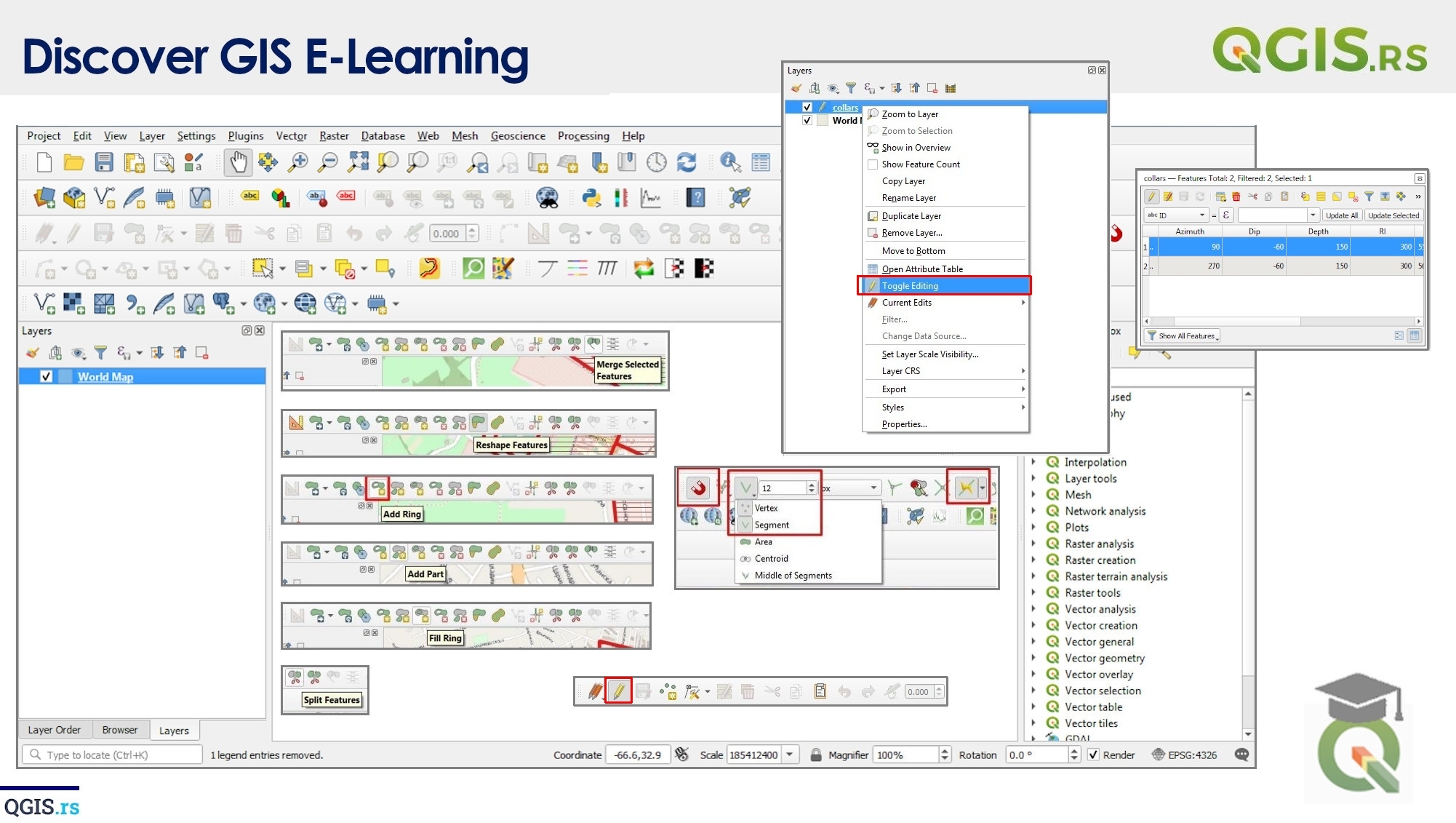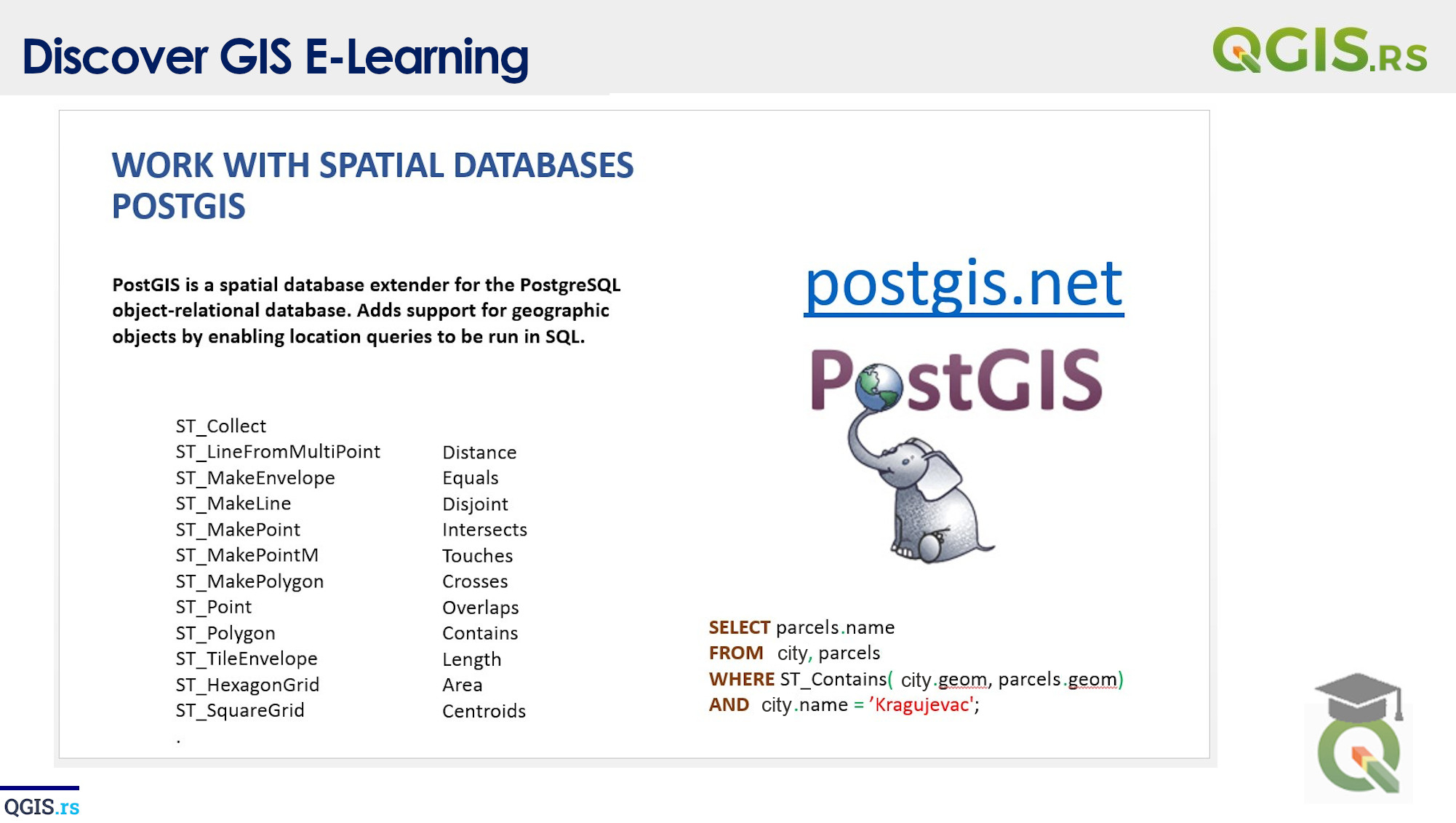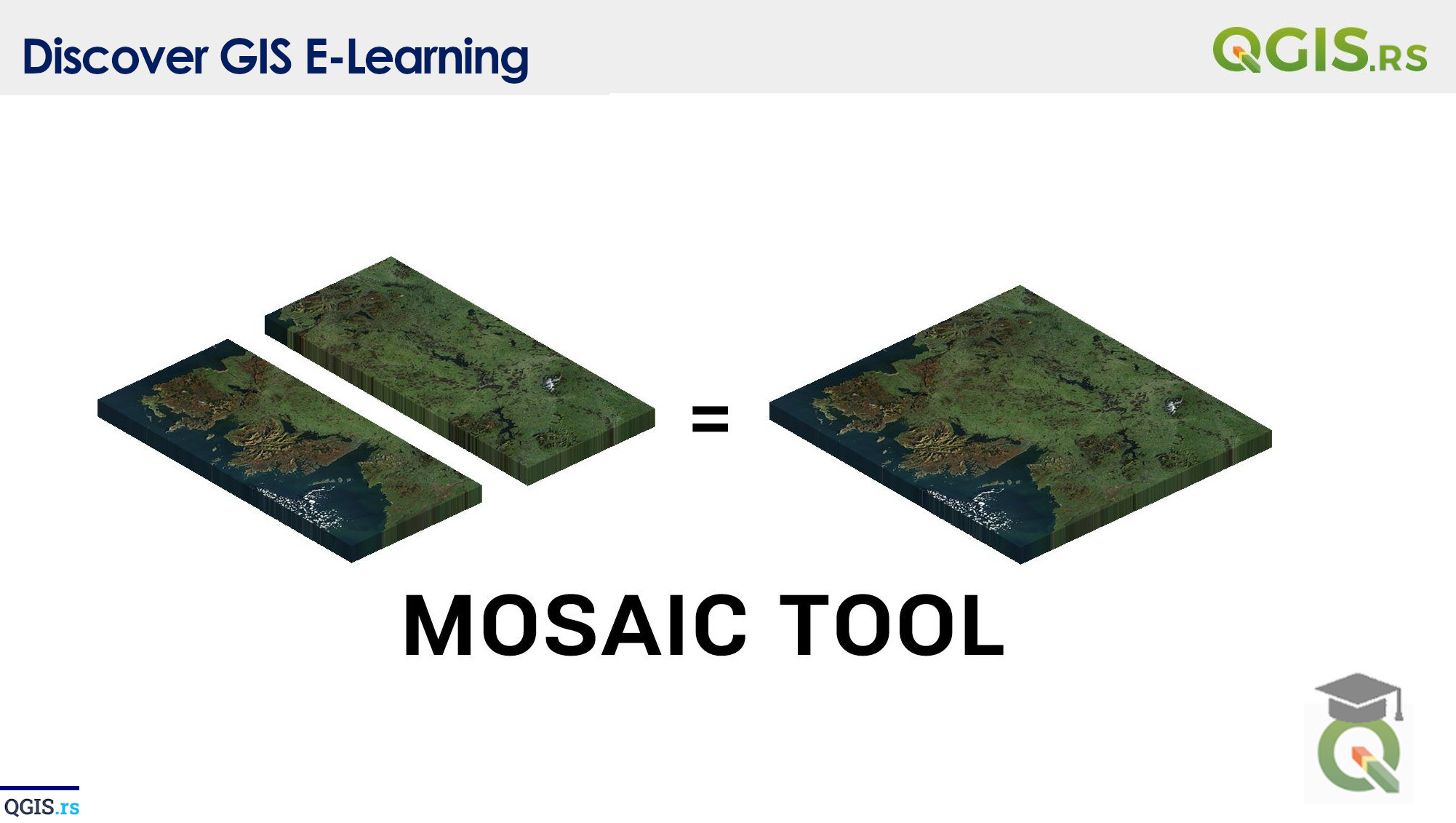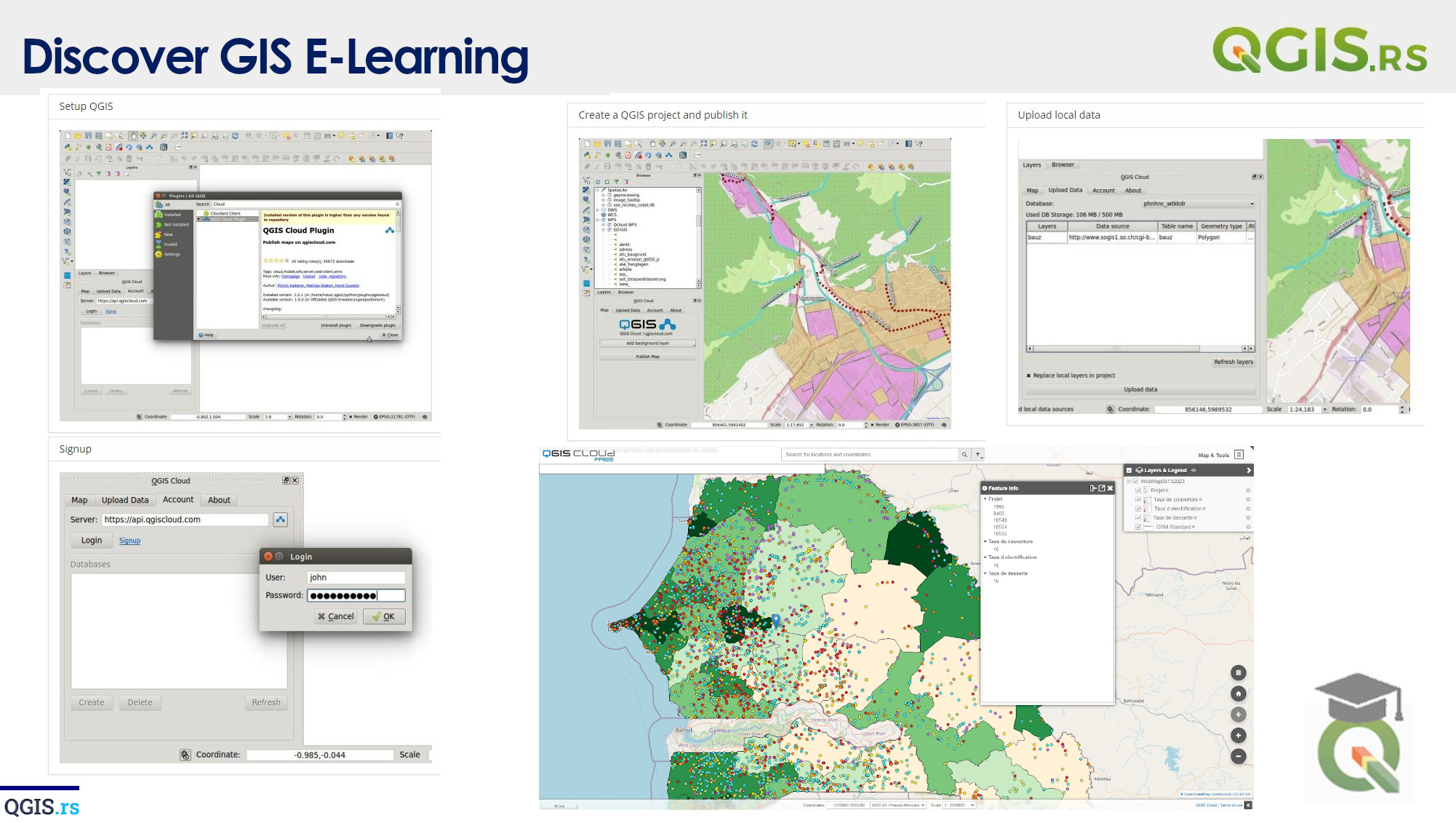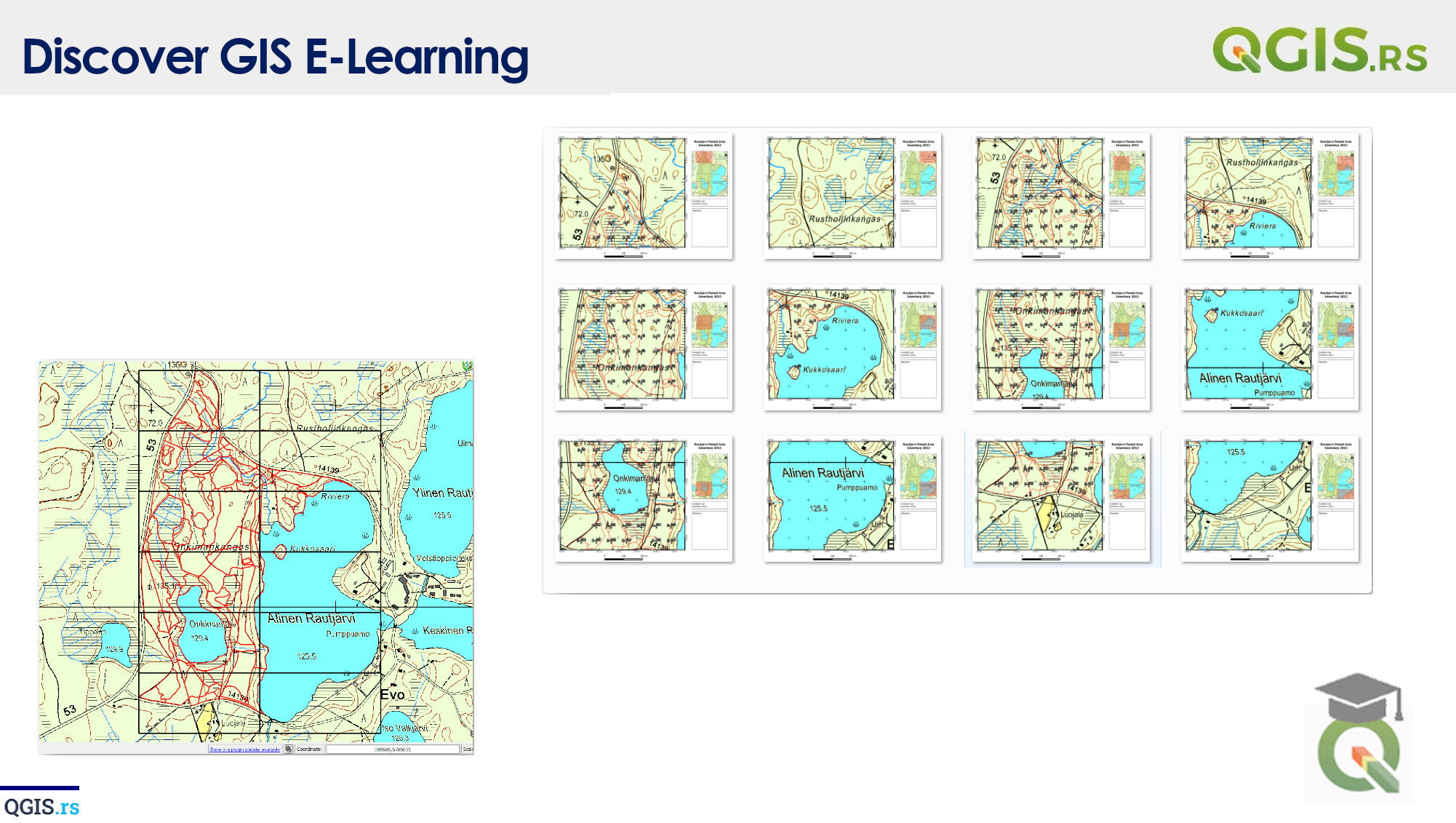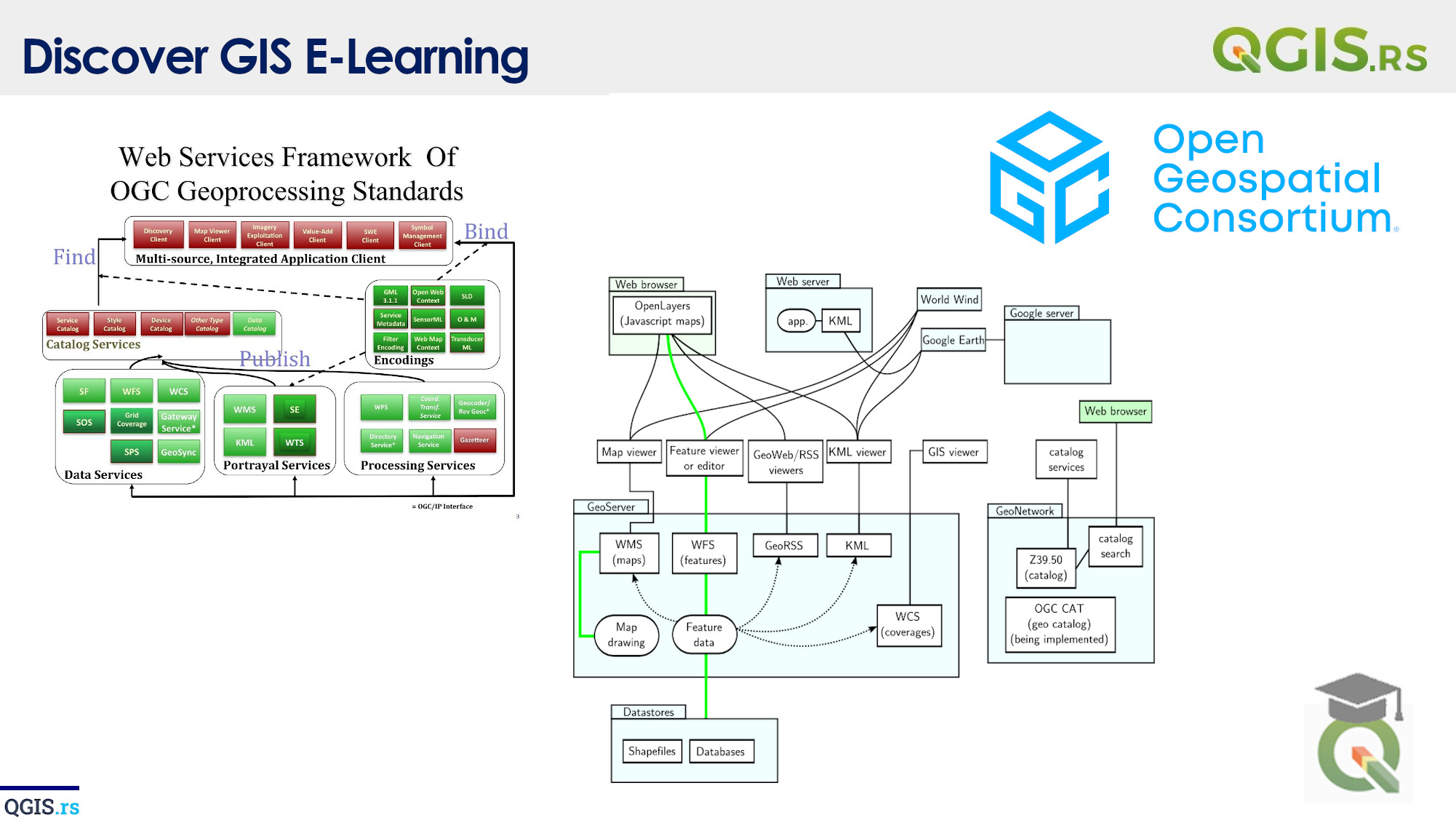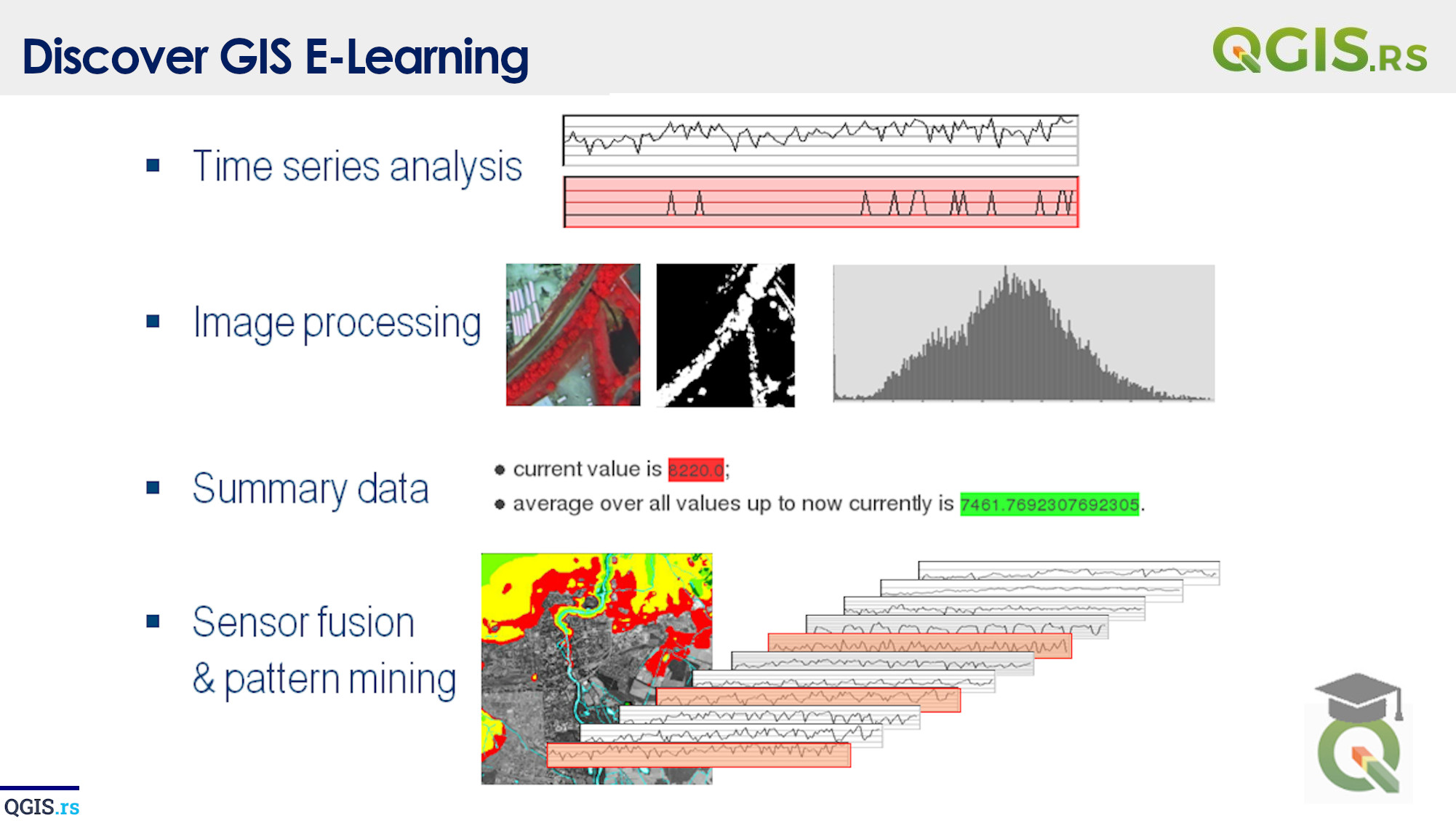‘QGIS.rs’: QGIS interface - Layer/Browser Panel
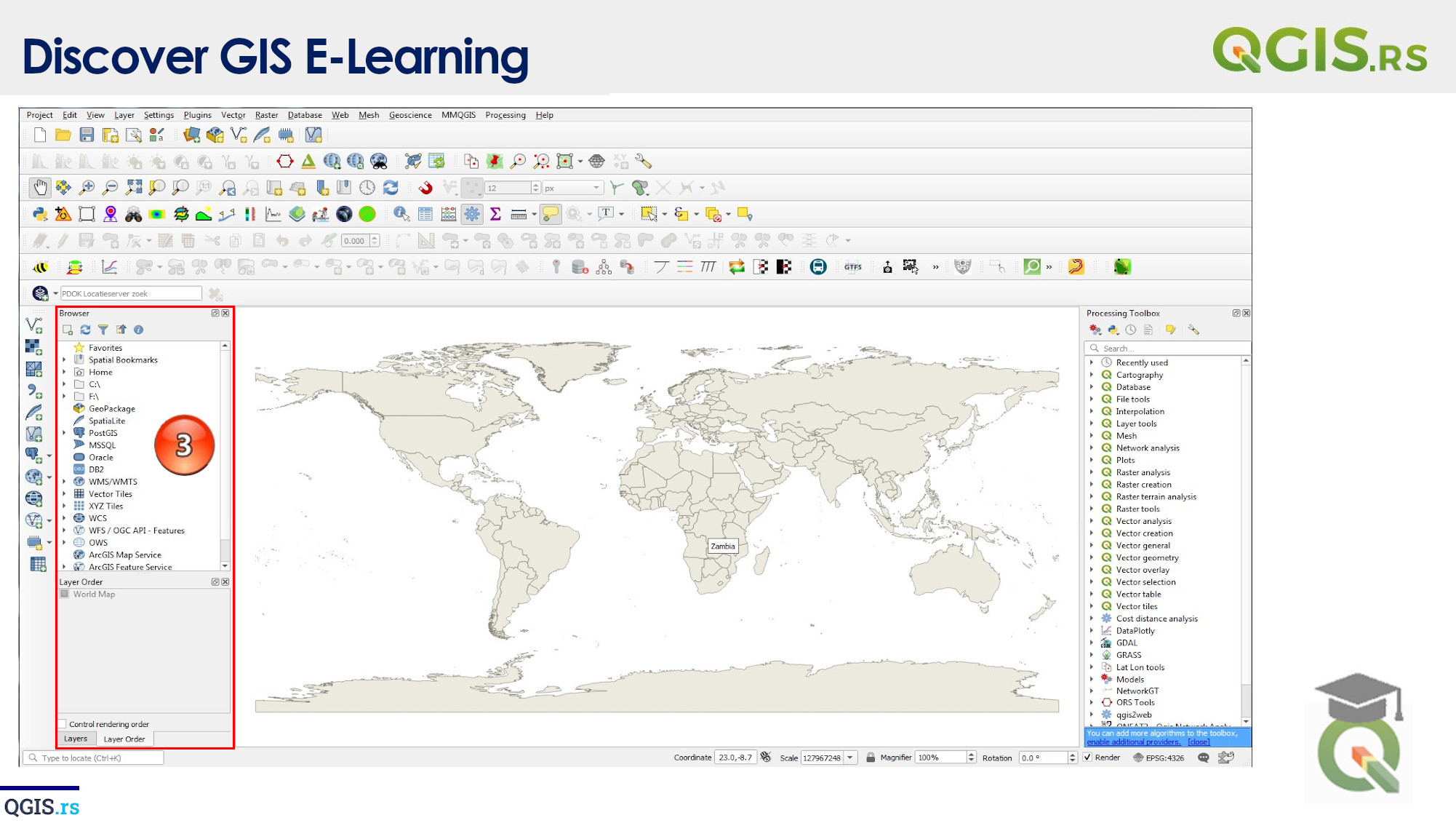
The Layer Browser Panel provides you with an overview of all the layers in your project, and you can use it to add, remove, or modify layers as needed. The ability to control the visibility of your layers is crucial for creating beautiful and informative maps, and with the Layer Browser Panel, you have complete control. You can easily turn layers on and off, adjust their transparency, and even change their order.
“GIS is all about asking questions and finding answers in data.“ - ChatGPT